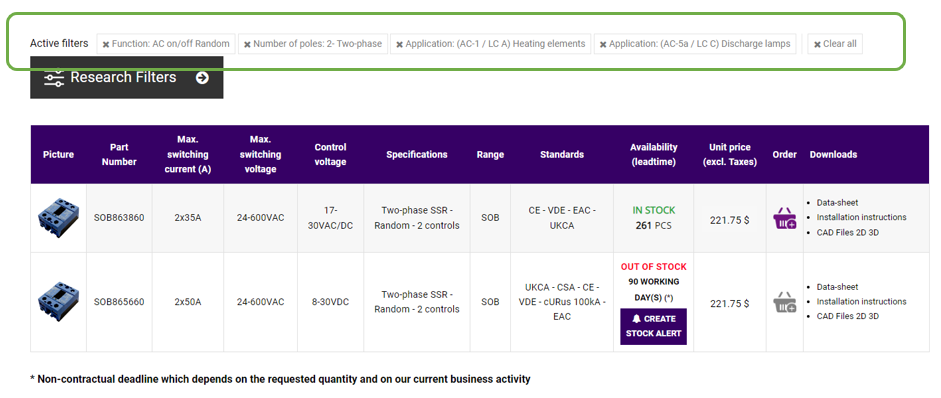Blog - TECHNICAL TIPS & TRICKS - Magnetic sensors - Filter your search results
When you search for a suitable product, your search results list will likely include many results. In this new blog article, you’ll find out how to use our new tool “Research filters” to narrow your list of search results to see more relevant results.
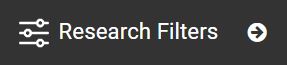
Our e-shop aims to let at your disposal every piece of information related to our products (prices, stocks, technical documentation, etc.).
Nevertheless, it can be difficult to find the reference that would suit your application by only using the search bar.
It is why celduc® relais has set up research filters available in each level of product categories (solid state relays & magnetic sensors), that will allow you to easily select technical features of interest and access to a reference, or to a list of references selected for your needs.
If you have any doubts on what are the most important criteria to select a solid state relay, celduc® relais lets at your disposal some technical pieces of advice to guide you through the selection of the best Solid State Relay solution for your machinery/control system. You will find our pieces of advice in this article.
To choose a sensor, it is necessary to define the main characteristics necessary for the application. In this blog article we guide you on choosing the right sensors for your needs.
Our product filters are available on every level of our website :
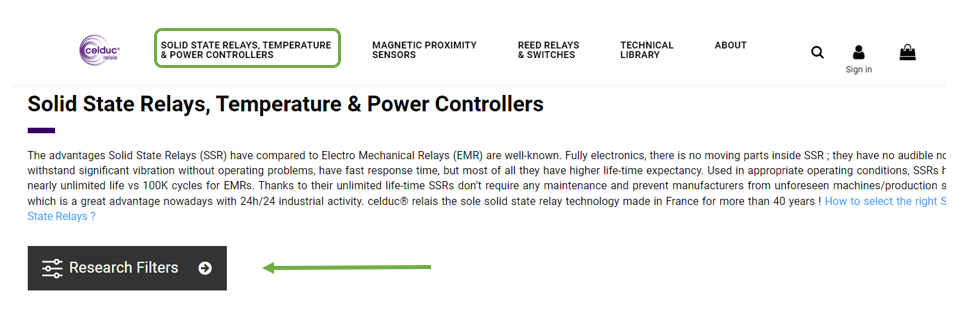
We have made the use of our filters as simple as possible in order to allow you to easily find the reference that would best suit your needs.
In order to use our filters, you will just have to click on the « Research Filters » button :
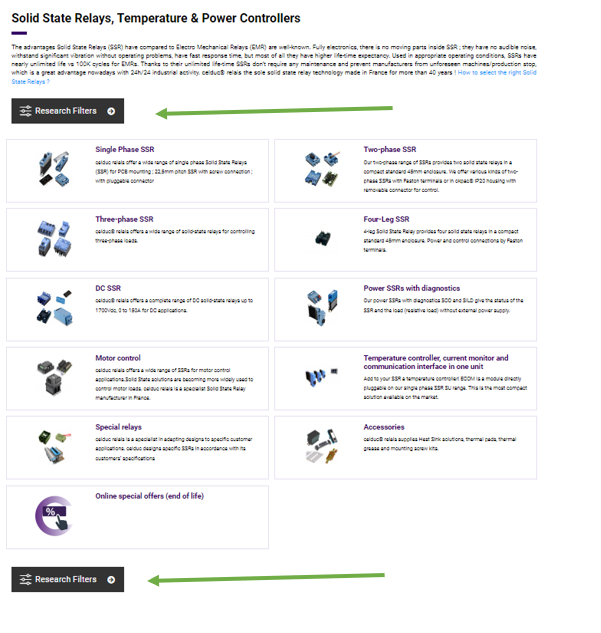
A pop-up window will show, containing all the available filters for each type of products. You will then be able to select one or multiple filters and click on the « Apply filters » button.
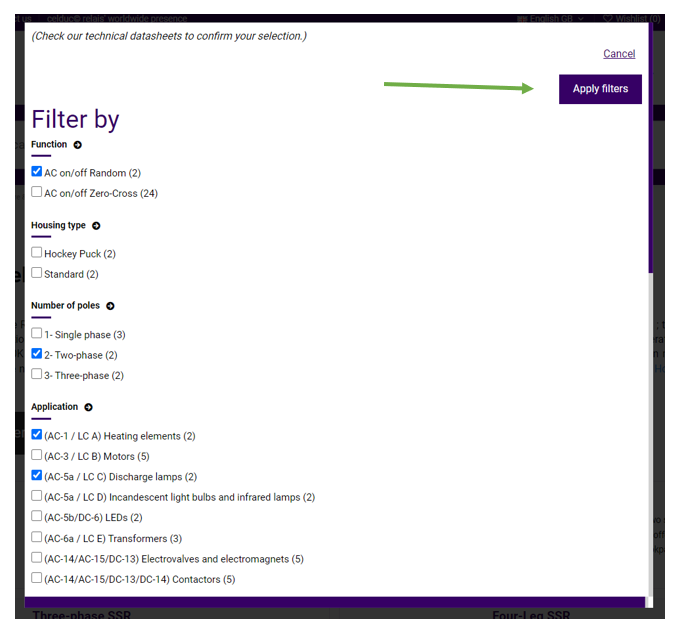
Then, a chart will show all the references corresponding to your research :
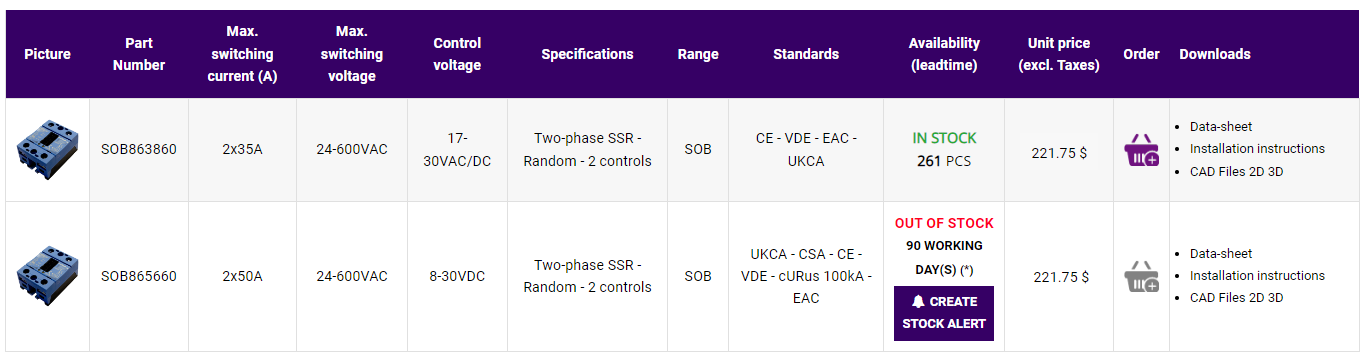
You will then be able to access all pieces of information on the references showing in the results.
You can add the references that interest you the most in your Wishlist which allows you to create personalized collections of products you want to buy and save them in you user account for future reference.
In order to add a reference to your wishlists, you will have to go on the corresponding product page (by clicking on a reference in the chart), and click on the « add to wishlist » button :
![]()
You will then be able to find your wishlist by clicking on the top right corner of your screen :
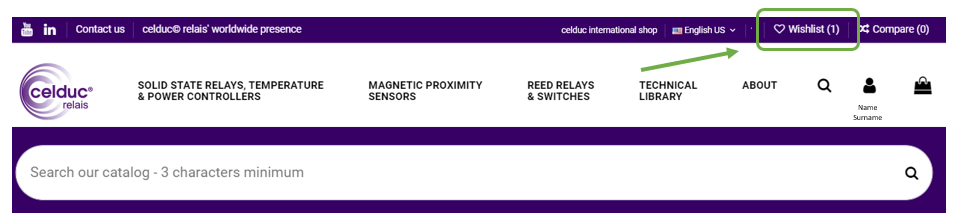
It is possible to easily cancel one or more filters in order to modify your research or start from scratch. The applied filters will show above the chart. It will then be possible to click on the « clear all » button to delete all of the applied filters, or to click on the filter of your choice to delete it :