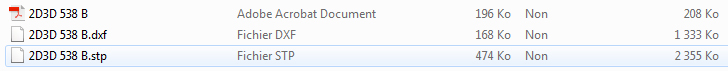2D and 3D CAD files are available on our website www.e-catalogue.celduc-relais.com
Download procedure
1- In the search area, type the part number you are looking for, then click on the search symbol to launch the search:
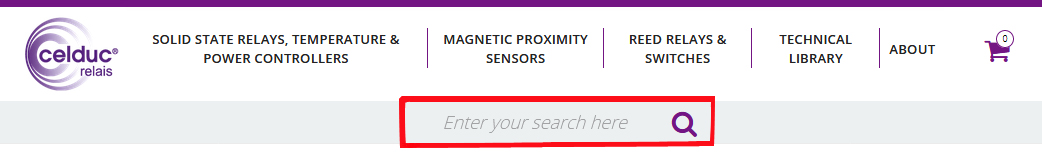
2- In the results table, select “2D 3D CAD Files” in the “Downloads” column.
If no “2D 3D CAD Files” results are found, the searched for download is not yet available. If this happens, please send us a request by completing the form in “Contact us”
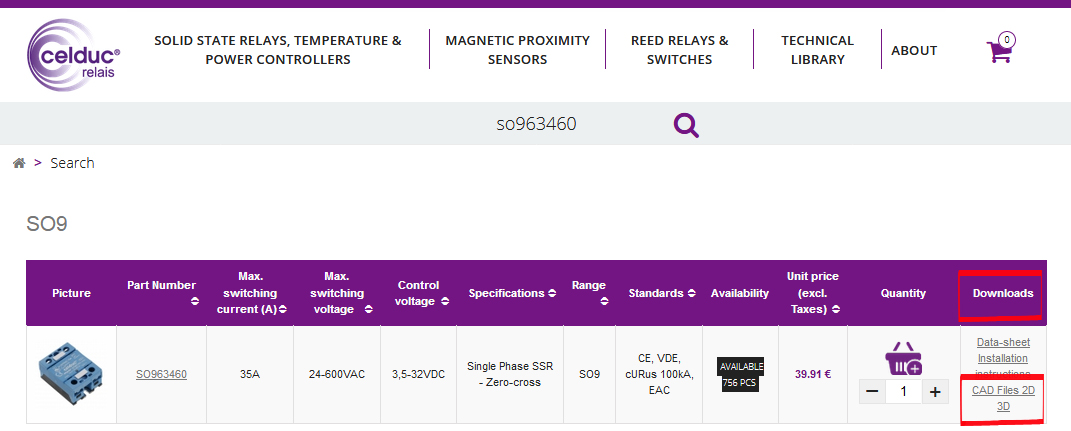
3- You will the find the 2D 3D files from your product selection in the respective .zip file.
For all other formats, please send us a request by completing the form in “Contact us”