Blog - TECHNICAL TIPS & TRICKS - Solid State Relays - Try creating a simple stock alert!
Our e-shop aims to easily allow you to check the stocks and delivery times of our references. Nevertheless, it can be challenging to remember our delivery times for all the references that interest you, and that are out of stock.
celduc® relais has then decided to develop a new feature allowing to receive notifications as soon as a reference is available again : the Stock Alert.
We propose this complete guide to fully explain this new feature.
In order to quickly check a reference stock level, it is possible to search for the reference through our search bar (from 3 characters) :
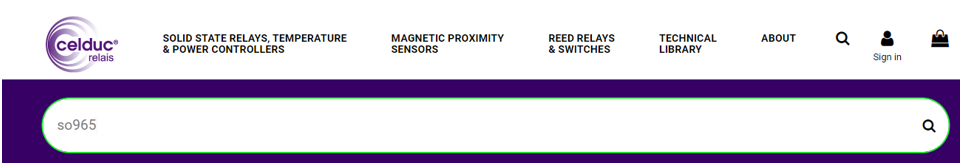
Or to look for a range or reference in the categories available in the upper menu :
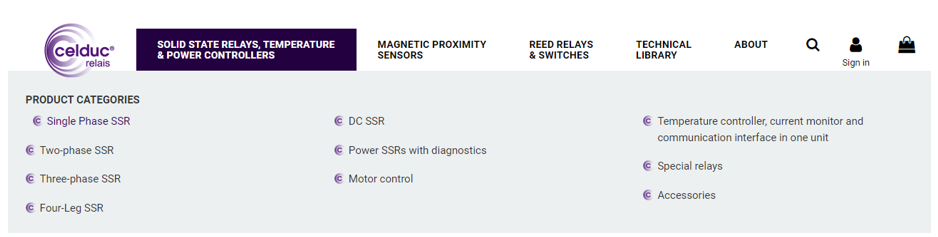
The availability and the stocks will then appear directly in the search results :
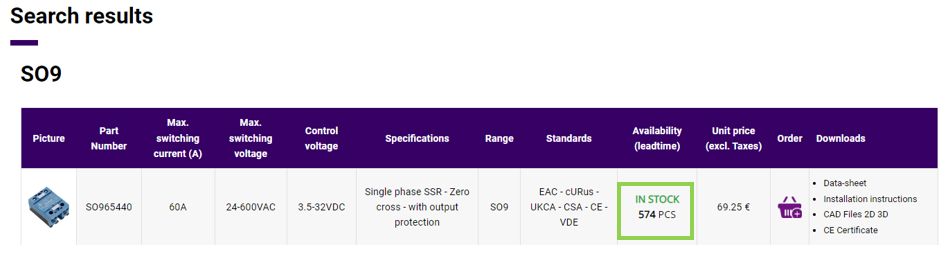
And on the selected product page :

In case a reference is out of stock, it is now possible to receive an email notification once it is back in stock.
A stock alert button is directly available in the search results :
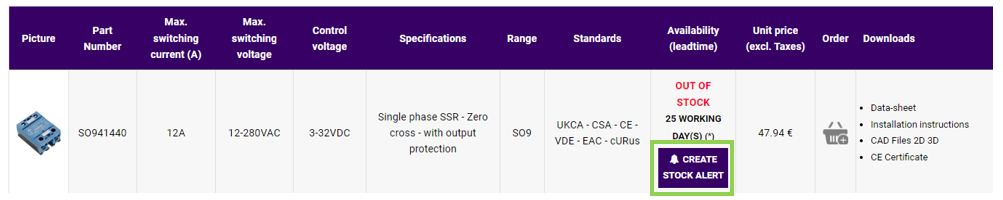
And on the selected product page :

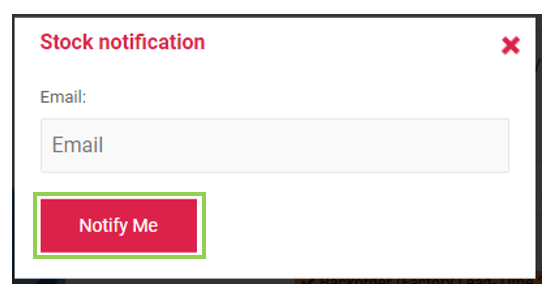 The next step would be to click on the button. A pop-up window will then allow to fill in an email address and validate the action (“Notify me” button)
The next step would be to click on the button. A pop-up window will then allow to fill in an email address and validate the action (“Notify me” button)
Once the stock notification is activated, three notifications will be sent :
It is possible to unsubscribe this stock alert at any time, by clicking on the « Unsubscribe » button in one of the email received.